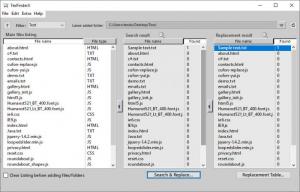TexFinderX
2.55
Size: 8.24 MB
Downloads: 2386
Platform: Windows All
Most text editors have a "Search & Replace" feature, which makes it easy to locate a specific text string and replacing it. However, if you have to do this in several files, you may end up wasting more time than you'd want to. In situations like this, you will want to use a third-party application, like TexFinderX. It gives you the possibility of searching for the same text in multiple files. Additionally, the software lets you replace the text, append something before or after the text and more. If you work with a lot of text on a daily basis, you will definitely find this utility useful to have around.
Although it's been discontinued, you can still download TexFinderX and install it on any modern Windows platform. Its components are distributed in a ZIP archive, so you only need to extract them and run the executable. There is no need to install any special tools or services, and you don't have to sacrifice too many resources.
TexFinderX's functionality is pretty straightforward. Its user interface presents three columns, in which you will see imported files, search results and the affected files if you replace something. You can import individual files or entire folders through standard browsing options, after which you can start searching for text, which is the software's main strength. It is capable of finding and replacing strings in various file types, besides text documents, so it can serve you well in various conditions, from editing documents to programming.
You can define your search parameters on a tabbed window. The software provides you with separate fields, for specifying the text you're looking for and the text you aim to replace it with, just like in a standard editor, but you can also make your search case sensitive and insert special elements, like tabs, line feeds and others. If you're looking for something more than plain text, you can prepare a special search for control characters, high ASCII characters or invalid HTML characters.
When it comes to replacing text strings, few applications can serve you as well as TexFinderX.
Pros
You can find and replace text in multiple files at once. It can replace text in various file types, including HTML, JavaScript and others.
Cons
The software has been discontinued, so don't expect any updates.
TexFinderX
2.55
Download
TexFinderX Awards

TexFinderX Editor’s Review Rating
TexFinderX has been reviewed by Frederick Barton on 09 May 2019. Based on the user interface, features and complexity, Findmysoft has rated TexFinderX 5 out of 5 stars, naming it Essential